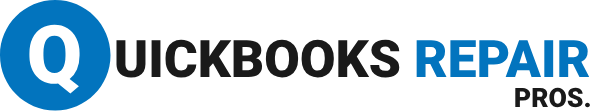QuickBooks File Optimization Services
Submit Your Details
Contact us today for QuickBooks File Optimization with confidence!
Speed Up QB Performance and Improve File Stability
As your business grows, so does your QuickBooks data file. Over time, routine operations like entering transactions, running reports, and backing up your file can slow down significantly—affecting your productivity and increasing the risk of file corruption. QuickBooks File Optimization is a specialized service designed to clean up and streamline your company file without deleting any data. Unlike condensing or archiving methods, this process preserves your complete financial history while reducing file size and improving performance.
Whether you’re dealing with lag, frequent crashes, or a file approaching QuickBooks’ size limits, our optimization service helps you get back to working efficiently—without needing to start over or upgrade prematurely.

What’s Included in Our QB File Optimization Service?
Reduce File Size
We eliminate database bloat and unused data fragments.
Improve Performance
Faster searches, report generation, and transactions.
Maintain Full Data Integrity
No loss of transactions, lists, or reports.
Ensure File Health
Resolve internal data corruption and remove inefficiencies.
Support All Versions
Compatible with all QuickBooks Desktop versions (Pro, Premier, Enterprise).
Benefits of Optimizing Your QuickBooks File
Optimizing your QuickBooks file provides a wide range of benefits that directly impact the speed, reliability, and efficiency of your accounting operations.
For businesses that rely on QuickBooks for daily operations, optimization isn’t just a performance boost—it’s a proactive step toward maintaining long-term data health and ensuring QuickBooks runs at peak efficiency.
- Faster day-to-day operations
- Minimized risk of file corruption
- Extended software usability
- Reduced backup time and file size
- Improved performance in multi-user mode

Why Optimize Your QuickBooks File?
Slow report generation or data entry
Delays when opening the file or navigating menus
Excessively large file size for your QuickBooks version
Trouble backing up or verifying your company file
Frequent freezes or errors during multi-user access
How It Works?
Send Us Your File
Securely upload your QuickBooks company file.
We Analyze & Optimize
Our team evaluates your file and performs the optimization.
Receive Your Optimized File
We return a healthier, faster, and smaller version of your original file.
Testimonials
Get Started Today!
Don’t let a sluggish QuickBooks file slow down your business. Let our experts help you regain speed, stability, and control. Optimize your QuickBooks file today—experience the speed and reliability your business deserves.
Frequently Asked Questions
Will I lose any of my historical data?
No. Our service maintains all your transaction history, lists, and reports. We do not remove or condense your financial data.
How long does the optimization process take?
Most files are optimized within 24–48 hours. Larger or more complex files may take slightly longer.
What versions of QuickBooks are supported?
We support all versions of QuickBooks Desktop, including Pro, Premier, and Enterprise, from 2006 to the current year.
Is my data safe during the process?
Absolutely. Your data is transmitted and handled using secure, encrypted channels. We also sign NDAs if required.
What do I need to send you?
You’ll upload your company file (*.QBW) along with the associated *.TLG and *.ND files. We’ll guide you through the secure upload process.
Why Choose Us?
- Trusted QuickBooks File Specialists: Years of experience in data repair and optimization
- 100% Satisfaction Guarantee: We stand behind the performance of our service
- Secure & Confidential: Your data is handled with strict confidentiality and encryption
- Proven Track Record: Thousands of files optimized for businesses across all industries